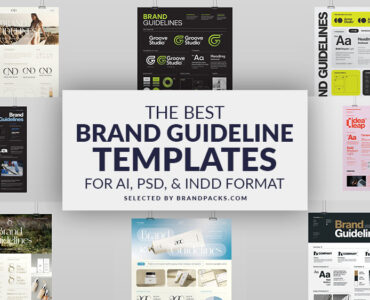A resume can impress hiring managers with knowledge, skills, and work history. But did you know that appearance also matters?
According to Glassdoor, the average hiring manager spends 6 seconds viewing a resume. So, appearance is essential when it comes to your application documents. The more personalized, the better.
When a resume is well-designed and organized, your chances of getting hired increase. You can create a beautiful resume using one of our many resume templates for Illustrator.
Our vector templates provide a starting point for any aesthetic. Improve your or your client's chances of landing that sought-after interview. What better way to show your talents as a graphic designer than with an impressively designed CV?
Why Use Adobe Illustrator for Your Resume?
Although you may have an idea of the design and feel you want, it's wise to research and see what's trending. Fortunately, we've already done that part for you. Below, you'll find forty different, fully-editable Illustrator resume templates. Choose from differing typefaces, various layouts, and customizable colors.
Our Illustrator resume templates allow you to create with speed, accuracy, and ease. Woo your clients while simultaneously wooing the hiring manager. Whether designing a client's resume or building your brand, look no further than our CV templates for Adobe Illustrator.
View and download the Best Resume Templates for Illustrator listed below.
1. Fresh Resume CV Layout

2. Professional CV Resume Layout

3. Resume CV Layout with Blue Accents

4. Bold Resume CV Layout

5. Professional Resume Layout with Photo

6. Elegant Female Resume with Green Accent
Elegant Female Resume with Green Accent
7. Resume Layouts

8. Black and White Resume and Cover Letter Layout Set

9. Professional Resume CV Template Layout
10. Minimalist Resume Layout
11. Resume and Cover Letter Layout with Blue Sidebar

Resume and Cover Letter Layout with Blue Sidebar
12. Modern Resume Design Layout
13. Classic Resume and Cover Letter Set
14. Resume Layout with Sidebar and Pink Elements

15. Marketing Consultant Resume Layout
16. Creative Resume Layout with Photo
17. Minimal Resume Layout

18. Clean and Professional Resume Layout

19. Resume Layout with Pink Header

20. Resume Layout
21. Professional Resume Layout
22. Minimal Resume Layout

23. Simple Resume Layout
24. Resume Layout with Sidebar
25. Dark Gray and White Resume Layout

26. Minimalist Resume Layout with Slate Blue Accents

27. Creative Resume Layout with Geometric Shapes and Lines
28. Resume and Cover Letter Layout with Light Blue Elements
29. Resume Layout with Peach Accents

30. Resume Layout with Gold Accents

31. Minimalist Resume Layout
32. Modern Resume Layouts

33. Black and White Resume and Cover Letter Layout
34. Minimalist Resume Layout Set with Line Accents

35. Clean Resume Layout Set with Diamond Photo Mask

36. Clean and Professional Resume Layout
37. Resume and Cover Letter Layout with Red Accents
38. Clean Resume Layout
39. Resume Layout with Red Accents

40. Resume Layout with Thin Gray Header Element
41. Creative Resume Layout
42. Job Cv/Resume with Cover Letter

43. Resume Layout with Colorful Labels
44. Resume Set with Green Photo Header
Final Thoughts: Best Resume Templates for Illustrator
Building a resume is challenging. With our stylish collection of modern templates, you can avoid starting from scratch. You can find an Illustrator template suitable regardless of your client's needs.
We look forward to serving up more appealing templates soon. In the meantime, post a comment with your opinions and thoughts on the above list. We'd especially love to hear which were your favorites.