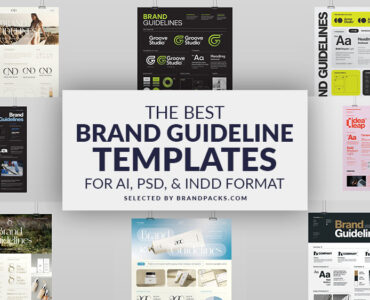Typography is the practice of placing letters and text in a way that makes it simple for readers to read, comprehend, and enjoy the content. It involves appearance, style, and structure to evoke feelings and communicate specific messages. In other words, typography brings the text to life. Adding Illustrator 3D text effects is an alternative when it comes to the typography in your compositions.
There is typography everywhere. It can be seen in posters, brochures, logos, websites, and other related materials. In the cutthroat commercial world of today, brands must forge their distinct identities. To spread a brand message, they must capture the interest of their intended audience. As a graphic designer, you know that typography is a powerful tool for transforming words into compelling images.
Why Use Adobe Illustrator for 3D Text effects?
Adobe Illustrator is a vector-based sketching and design program regarded as a component of a larger workflow. It enables the creation of everything from single-colored designs to entire structures. There are several tools available in Illustrator for manipulating text. One is the text tool, to which you can apply various effects. These 3D text effects for Illustrator include warp, extrude and bevel, and stylize.
Get a head start! Take advantage of our premium 3D layer styles for Illustrator and 3D text effects for Illustrator below.
1. Modern comic cartoon game hero style 3d editable text effect
2. Editable text effect. Element Can be Changed
3. Neon light 3d alphabet, extra glowing modern type

4. Iron text effect, editable metallic and space text style
5. Magician 3d editable text effect
6. The brother's text, vintage retro editable text effect style
7. Modern trend hype blue 3d logo mock up template Editable text Effect Style

8. Editable text style effect – Miracle text style theme
9. Chrome Y2K font
10. Quiz Time 3d cartoon template

11. Golden luxury 3d editable text effect
12. Editable text effect in heavy shadow cast style
13. Esports text style effect
14. Vintage Editable Text effect Premium Vector
15. Red retro vintage text effect
16. Discount Text Effect
Discount Text Effect, Editable 3D Text Style
17. Red Bold Max Editable Text Effect
18. Lords text style theme
19. Special offer 3d editable text style effect
20. Mighty typography premium editable text effect
21. Super promo sale typography premium
22. Glowing blue light background text effect
23. Zone Editable Text Effect
24. Retro Text Effect with Shadow
25. Dark Metallic Blue and Gold Text Effect
26. 3D Block Letter Text Effect
27. 3D Gradient Wavy Text Effect
28. Sign 3D Text Style Effect
29. Casino Style Vector Text Effect
30. Colourful 3D Text Effect
31. 3D Outline Text Effect
32. 3D Layered Text Effect
33. Toons Editable text effect
34. Royal text, black and gold editable text effect style
35. Editable text style effect
Final Thoughts: Best Illustrator 3D text effects
The skillful use of typography gives the text in the design distinctive shapes. The letters are placed such that they remain in the viewers' minds. A brand's ability to stand out in a specialized market, especially if it is a startup, depends on its ability to use typography strategically.
Stay tuned for more Adobe Illustrator templates. Please leave a comment and share your opinions about the Illustrator 3D text effects on our list. If you find any that you particularly like, please let us know.